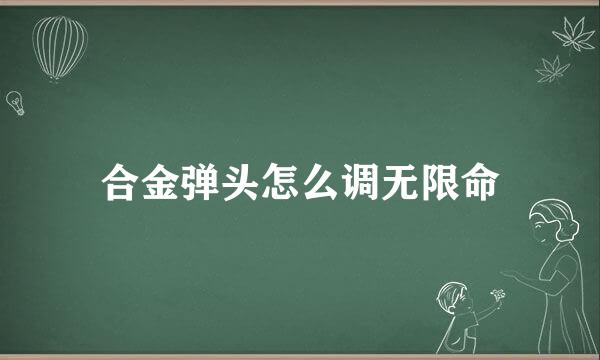css3如何实现圆角边框
的有关信息介绍如下: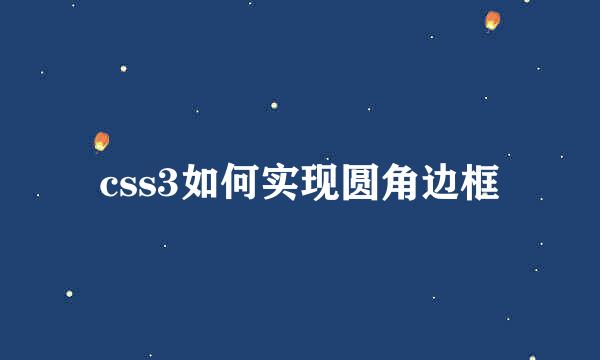
圆角边框是css3新增属性,在圆角边框出现之前,前端开发有的采用整块的圆角图片作为背景,有的采用小的圆角图片分别放在元素的四角,非常麻烦,灵活性差,也达到降低了网站的整体性能,而圆角边的出现则降低了开发和维护的难度。
圆角边框(border-radius)的基本用法:
圆角边框的最基本用法就是设置四个相同弧度的圆角
boder-top-left-radius:30px; //左上角
boder-top-right-radius:30px; //右上角
boder-bottom-left-radius:30px; //右下角
boder-bottom-right-radius:30px; //左下角
如果这四个弧度的圆角相同,可以写成:
border-radius:30px;
例子:
css部分:
.div1{
margin:0 auto;
background: darkcyan;
width:200px;
height:200px;
border:2px solid darkslategray;
border-radius:30px;
text-align: center;
line-height: 200px;
}
html部分:
效果如图:
圆角边框也可以使用百分比作为单位,比如:将一个正方形的圆角边框设置为50%,那么就会形成一个圆,不过使用百分比与像素并不能等效。
注意:百分比大于50%后,形状就不会再变化了,圆角的半径不能超过宽/高的一半
例子:
css部分:
.box1{
width:200px;
height:200px;
margin: 30px auto;
border: 2px solid #e4007e;
text-align: center;
line-height: 200px;
font-weight: bold;
font-size: 24px;
background: burlywood;
border-radius: 50%;//圆角百分比
}
html部分:
效果如图:
既然使用圆角边框可以绘制出一个圆,同样也可以绘制出一个椭圆。
例子:
css部分:
.box2{
width:200px;
height:300px;
margin: 30px auto;
border: 2px solid #e4007e;
text-align: center;
line-height: 200px;
font-weight: bold;
font-size: 24px;
background: burlywood;
border-radius: 100px/150px;
}
html部分:
效果如图:
设置不同弧度的圆角
例子:
css部分:
#box4{
width:500px;
position: relative;
margin:30px auto;
}
.div4,.div5,.div6,.div7{
width:200px;
height:200px;
text-align: center;
color:seagreen;
font-size: 26px;
line-height: 200px;
background: yellowgreen;
border:2px solid darkslategray;
float:left;
margin:20px;
}
.div4{border-top-left-radius: 40px;}
.div5{border-top-right-radius: 20px;}
.div6{border-bottom-left-radius: 30px;}
.div7{border-bottom-right-radius: 10px;}
HTML部分:
效果如图:
注意,上面例子中,每句圆角边框代码都要单独编写兼容代码。
兼容性代码要这样写:
.div4{
border-top-left-radius: 40px;
-moz-border-top-left-radius: 40px;
-webkit-border-top-left-radius: 40px;
}
如图,图中用的是Chrome浏览器
目前,ie9+支持border-radius属性,Firefox、Chrome、Safari支持所有新的边框属性